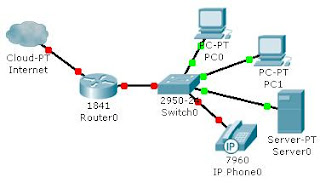Route Summarization between two areas
Router 2 IP addressing:
interface Loopback1
ip address 22.22.22.22 255.255.255.255
!
interface Loopback23
ip address 23.23.23.23 255.255.255.255
!
interface Loopback24
ip address 24.24.24.24 255.255.255.255
!
interface Loopback25
ip address 25.25.25.25 255.255.255.255
!
interface fastethernet 0/0
ip address 3.3.3.1 255.255.255.0
!
R2(config)#router ospf 2
R2(config-router)#network 22.0.0.0 0.255.255.255 area 1
R2(config-router)#network 23.0.0.0 0.255.255.255 area 1
R2(config-router)#network 24.0.0.0 0.255.255.255 area 1
R2(config-router)#network 25.0.0.0 0.255.255.255 area 1
R2(config-router)#network 3.3.3.0 0.0.0.255 area 0
R1(config)#router ospf 2
R1(config-router)#network 3.3.3.0 0.0.0.255 area 0
R1#sh ip route ospf
23.0.0.0/32 is subnetted, 1 subnets
O IA 23.23.23.23 [110/2] via 3.3.3.1, 00:00:02, FastEthernet0/1
22.0.0.0/32 is subnetted, 1 subnets
O IA 22.22.22.22 [110/2] via 3.3.3.1, 00:00:02, FastEthernet0/1
25.0.0.0/32 is subnetted, 1 subnets
O IA 25.25.25.25 [110/2] via 3.3.3.1, 00:00:02, FastEthernet0/1
24.0.0.0/32 is subnetted, 1 subnets
O IA 24.24.24.24 [110/2] via 3.3.3.1, 00:00:02, FastEthernet0/1
Finding Summarized Route
00010110.00000000.00000000.00000000 22.0.0.0
00010111.00000000.00000000.00000000 23.0.0.0
00011000.00000000.00000000.00000000 24.0.0.0
00011001.00000000.00000000.00000000 25.0.0.0
00010000.00000000.00000000.00000000 16.0.0.0
11110000.00000000.00000000.00000000 240.0.0.0
R2(config)#router ospf 2
R2(config-router)#area 1 range 16.0.0.0 240.0.0.0
R1#sh ip route ospf
O IA 16.0.0.0/4 [110/2] via 3.3.3.1, 00:00:04, FastEthernet0/1